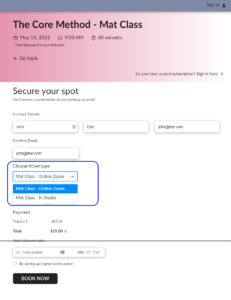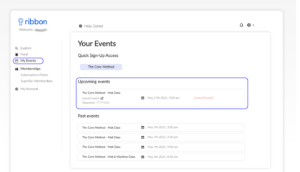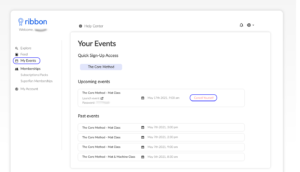Frequently Asked Questions
Most frequent questions and answers
What's the difference between a "Mat Class" and a "Mat & Machine Class"?
A “Mat Class” is our traditional class. “Mat and Machine” is a new concept class incorporating the use of a min reformer with a trampoline for your feet! Mat and Machine classes are 60 minutes; 30 minutes of a signature mat class and 30 minutes on the reformer.
What's the difference between a "TCM Video On Demand Zoom" and "TCM Video On Demand - Classic"?
TCM Video On Demand Zoom is our library of record classic mat classes which is available via a monthly subscription. These are live mat classes which were recorded using Zoom. We upload them to this video collection so you can enjoy mat classes even if you’re unable to make it to a scheduled class. We’re always adding new classes to this collection so you’ll have new and fresh classes!
TCM On Demand Classic is legacy on demand video service. It is no longer available for new subscriptions and has been replaced by TCM On Demand Zoom. Customers who previously purchased TCM On Demand Classic may still access their videos.
How do I sign up for an in person or online mat class?
Visit our class schedule and click on the mat classes you’re interested in. You’ll be taken to the Momence booking page for that class. Look for the “Choose Ticket Type” dropdown. This is where you’ll select either “in person” or “online – zoom” participation. The price will update accordingly.
What is Momence?
TCM uses a third party service called Momence to manage all bookings and subscriptions. You do not need to register with Momence before booking a class or purchasing a subscription. When you make your first purchase a Momence account will be created for you. Already have a Momence account? You can access your Momence account at momence.com.
How can I see what classes I've signed up for?
TCM uses the Ribbon service to manage all bookings and subscriptions. When you make your first purchase a Ribbon account will be created for you if you don’t already have one. You can access your Ribbon account at momence.com.
How can I cancel a class I signed up for?
TCM uses the Momence service to manage all bookings and subscriptions. To cancel a class, first log in to Momence at momence.com. Then click My Events in the navigation menu. Next to each event you’ve booked will be a link to cancel the event.
TCM’s cancellation policy is as follows:
Customers can cancel tickets they bought using either cash or a subscription/pack in their Momence member portal up to 24 hours prior to start of event. If the ticket was purchased using cash, the customer will automatically receive a gift card with the dollar amount of the ticket price. Tickets purchased using a subscription or pack will automatically be added back into the customer`s subscription or pack.